
Quicksell POS / ERP : The Best Retail POS System for Small, Medium and Large Enterprise Businesses.

ALL IN 1 ERP/POS


Inventory, Stocks, Transactions & Billing, Customer Data, Promotions, to Retail Reporting, Quicksell isn’t just a Retail POS System but an all-inclusive Retail Management Software and a one-stop shop ERP
()R.O.I)
Powerful Dashboard
Manage your entire business with an easy and simple dashboard, that anyone can use with a minimal computer knowledge.

EASY
Personalized training plans
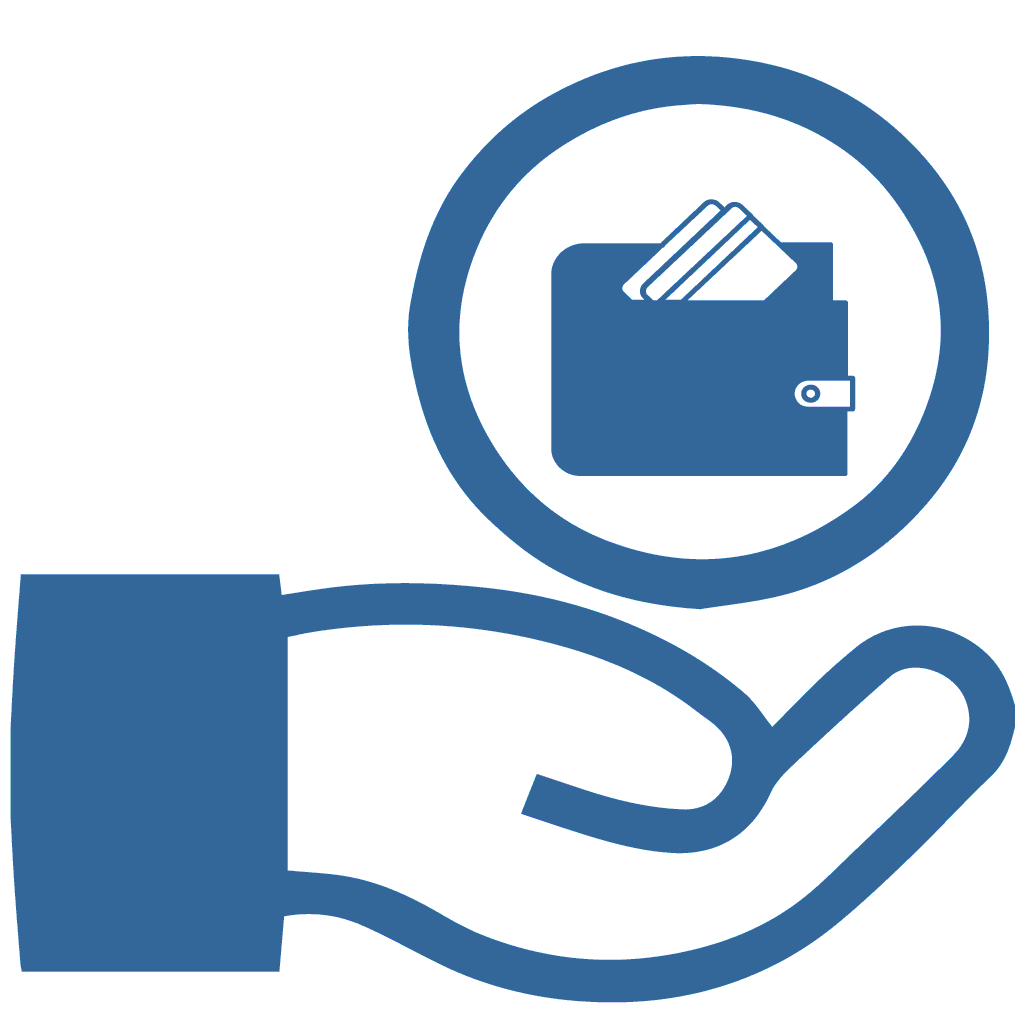
Inventory Management
Manage your stock with advanced level with product image, stock adjustments, racking, physical stock count, low stock alert etc.

Customer, Supplier, User
Easily manage your customers with groups & credit option, Supplier with payments, Employees with set of permissions that assainged by owner.
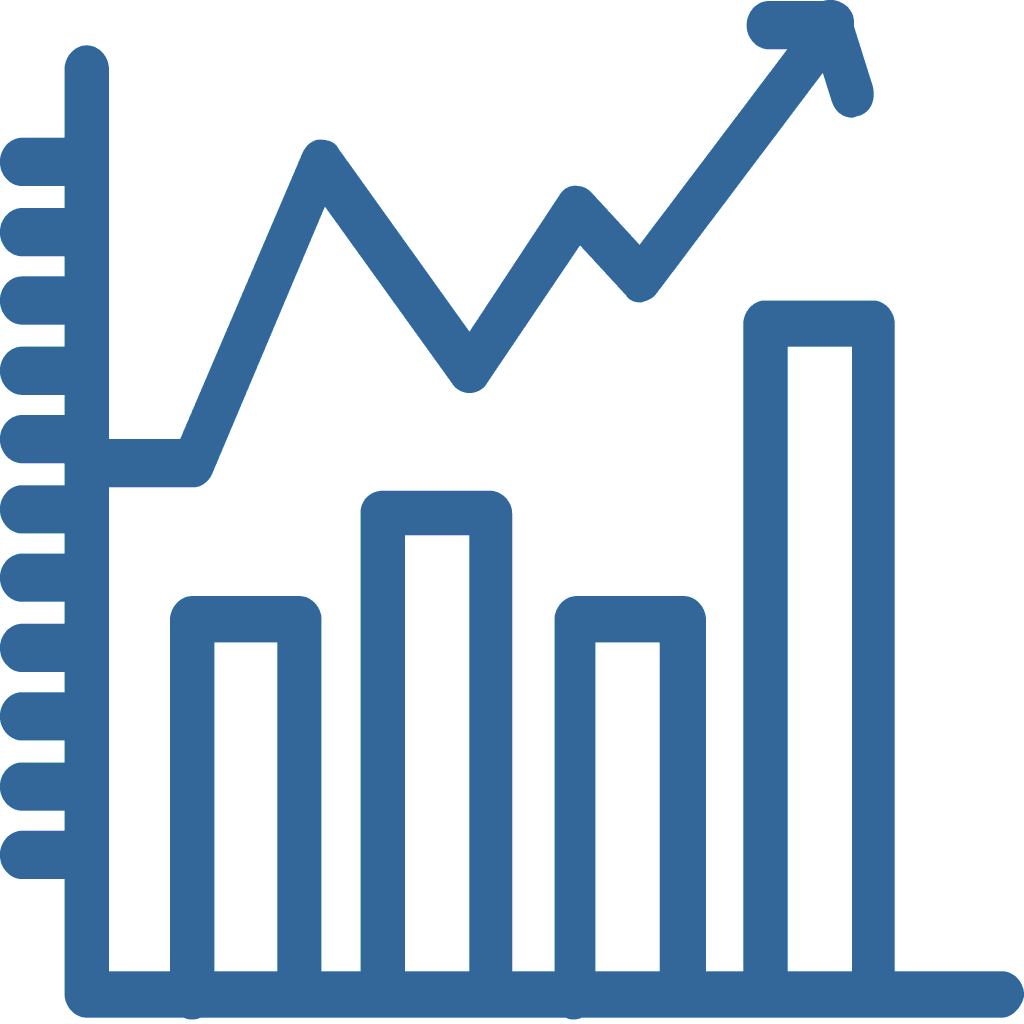
Smart Reporting
QUICKSELL ERP Software will generate plenty of reports that helps to know the business statistics, Analysis and take better decisions.

Customer, Supplier, User Easily manage your customers with groups & credit option, Supplier with payments, Employees with set of permissions that assigned by owner.
An Experience of a business turning point.
Business tools and intelligent advisory.
QuickSell ERP premium enterprise management software developed and provided by BridgeGap Technologies LTD, an industry leader in the IT sector. It is an enterprise management system suitable for various retail businesses associated with different fields. Some of these industries include fitness, shoe, gifts, jewelry, bikes, pets, pharmacy, consumer electronics, toys, supermarket, hardware, health and beauty, furniture, fashion retail, and many more.
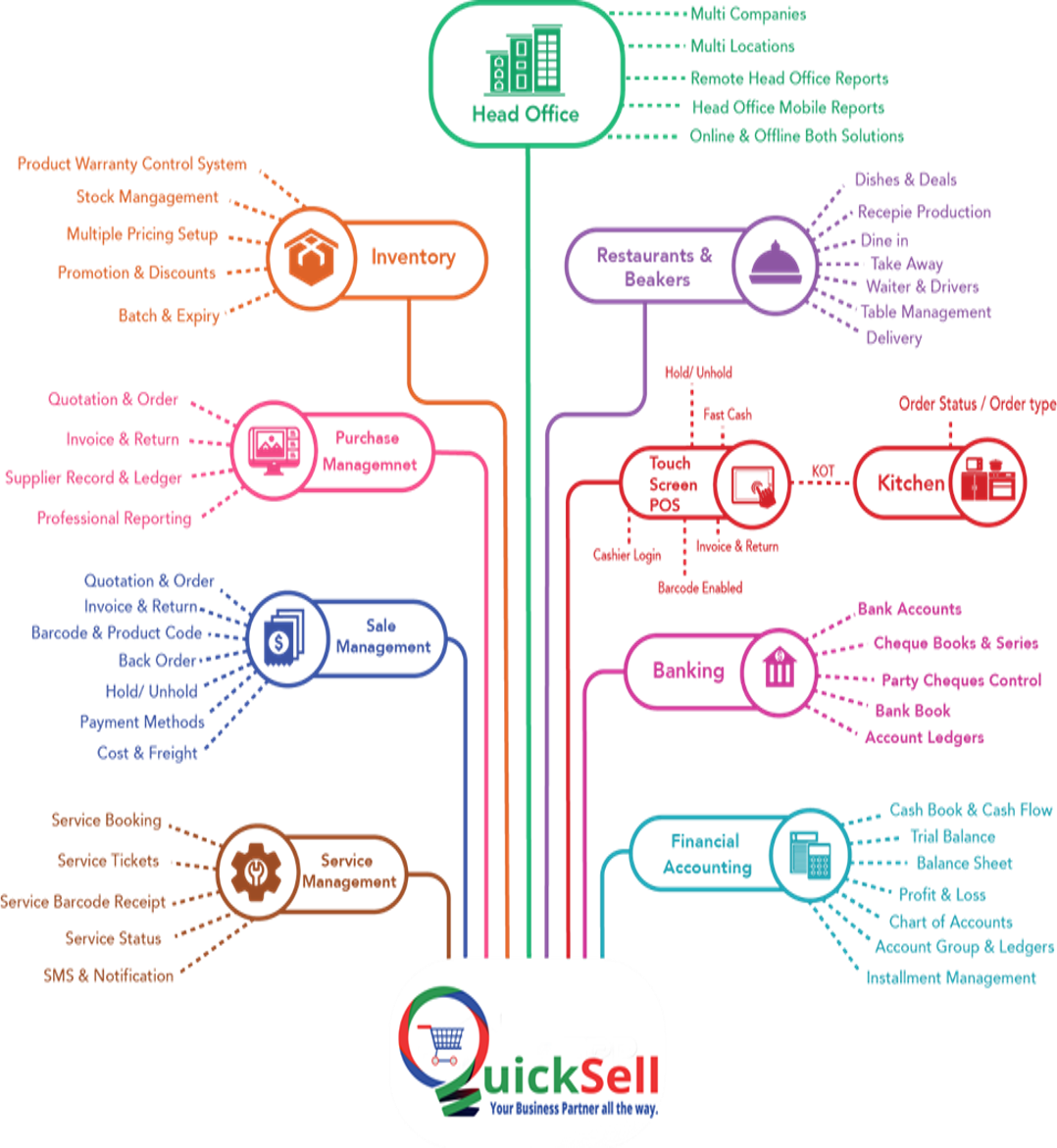
We Develop a payment Plan that works for You
OUR CORE VALUES
Growth
Responsibility
Innovativeness with Authenticity
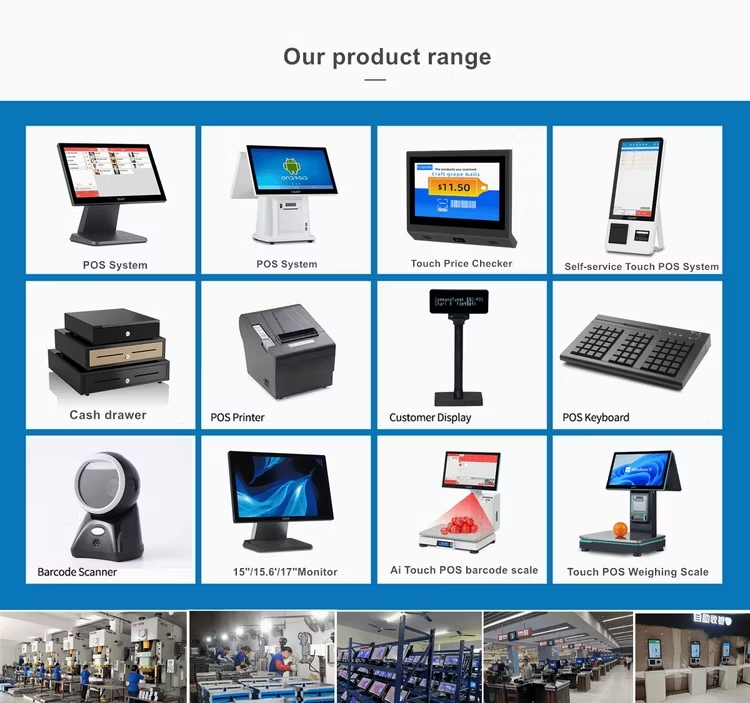
About US
The increased digitalization of the retail industry and the rising customer expectations have resulted in the implementation of IT solutions that address their business challenges. This is where a robust retail inventory management system plays a role, and that is when Quicksell ERP retail management system finds its true calling.
One of the biggest challenges for retail store owners is maintaining a fine balance of inventory so that products are never out-of-stock or items are overstocked that they expire without being sold. Quicksell ERP retail management software helps maintain a balanced inventory to take care of demand-supply dynamics in the store. Furthermore, such a POS system optimizes inventory in the best way possible to consider the space utilization of store and data synchronization between multiple stores.
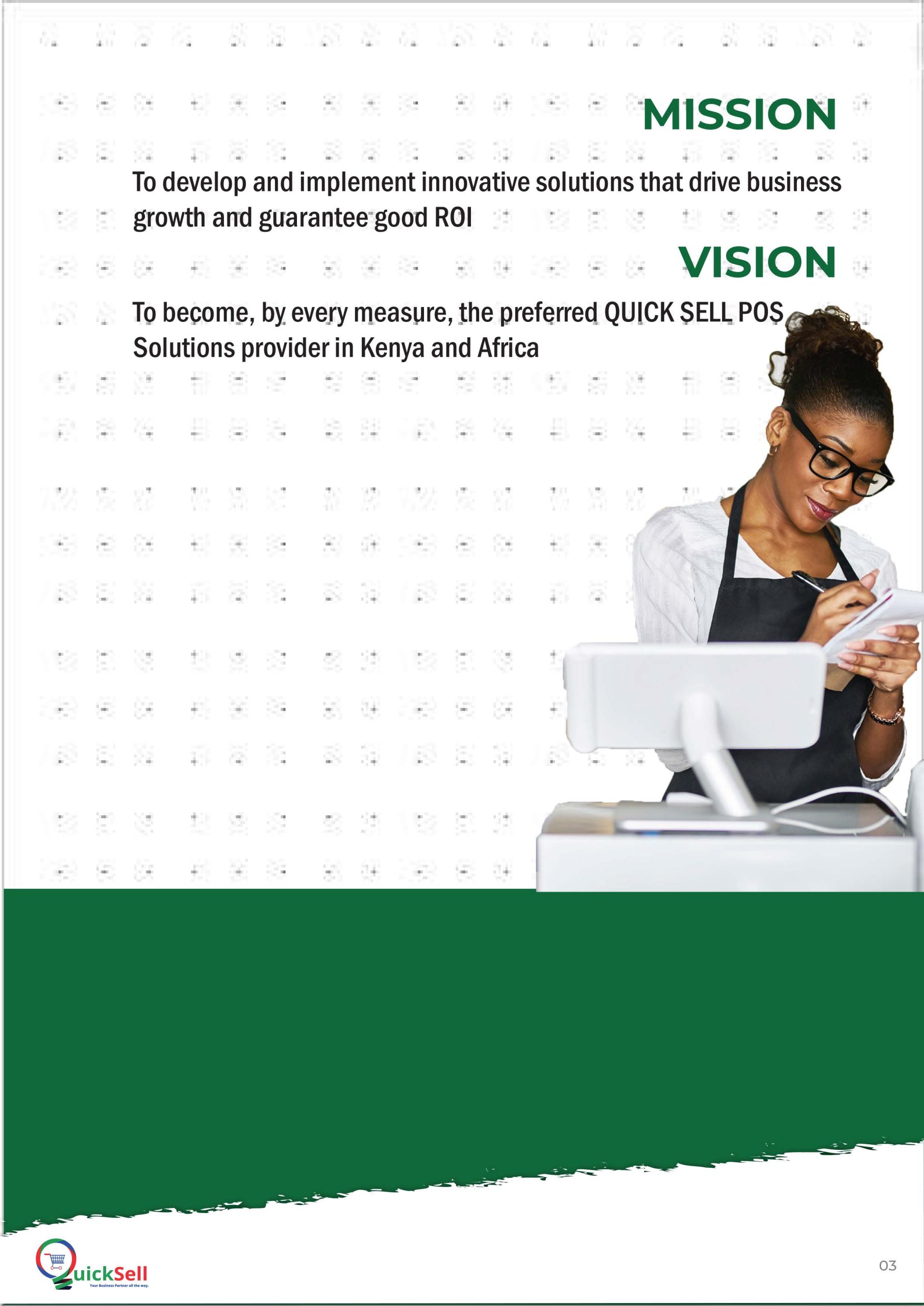
“
“Best for SMEs / Startups”: The overwhelming consensus is that QuickSell ERP is an excellent choice for small to medium-sized businesses in Kenya looking to get organized, professionalize operations, and gain financial control without a massive investment.

“
A Small section of our happy customers.

%
Proof of Quicksell ERP Effectiveness in your Business
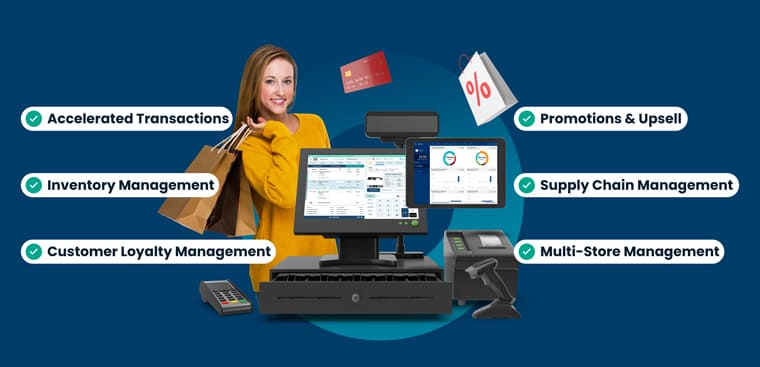
Get
Movin’
Free Weekly Fitness Tips
Contact Info
We are located at Beach Road Mall
Nyali Mombasa Off Links Rd.
Contact Info
0723250731
info@quicksell.co.ke
