QUICKSELL ERP
Manage Everything On A Single Platform
These features are even more impressive when you see them for yourself.
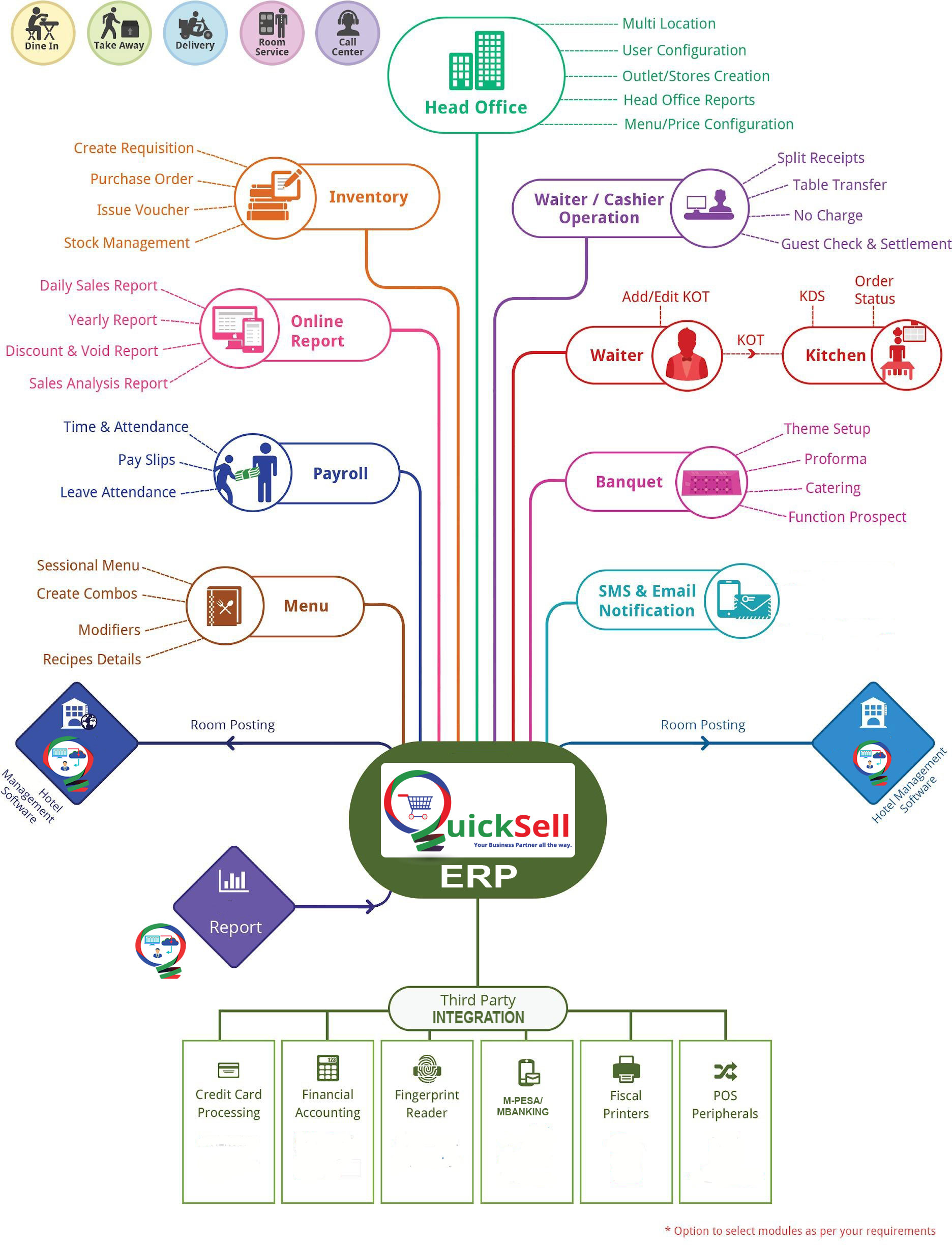
Helping Financial Company Grow with Technology
INVENTORY MANAGEMENT MODULE
Organize products
Product names and SKUs
Multi-level categories
Product photos
Units of measurement
Dimensions and weight
Serial numbers
Product deactivation
Print product labels
Barcoding
Scan barcodes
Generate barcodes
Print labels with DYMO printers
Pricing and costing
Quotes
Orders and invoices
Email invoices and receipts
Backorders
Push inventory value to QuickBooks
Push inventory value to MS Excel
Stock tracking
Locations and sublocations
Stock adjustments
Transit status
Product availability
Reordering
Reorder by purchase order
Reorder by stock transfer
Reorder by work order (assembly)
Reorder by location
Recommended reorder points
One-click PO generation
Manufacturing
Work orders/item kitting
Bill of materials
Assembly cost tracking
POINT OF SALE
Make sales
Quotes
Orders and invoices
Email invoices and receipts
Backorders
Push invoices to QuickBooks
Fulfill orders
Pick lists
Default picking locations
Fulfillment status
Payment status
Returns
Assigned order notifications
Create B2B portals
Public B2B Portal
Private B2B Portal
Custom domain support
Abandoned cart emails
Abandoned cart reports
Ship orders
Pick, pack, ship
Compare carrier costs
Buy shipping labels
Print shipping labels
Enter customs info
Track freight costs
Partial shipments
Get paid
Take payments online
Batch payments
Track balances and credits
Track partial payments
Manage customers
Contact information
Order histories
Customer-specific defaults
PURCHAING MODULE
Purchase stock
Purchase orders
Purchase approvals
Approval limits
Multiple ship-to addresses
Dropshipping
Email POs and receipts
Push purchases to QuickBooks Online
Push purchases to Xero
Receive stock
Receive shipments
Scan to receive
Process returns
Assigned order notifications
Print labels as you receive
Pay vendors
Batch payments
Track balances and credits
Partial payments
Manage vendors(Suppliers)
Contact information
Order histories
Vendor-specific defaults
Reports Modules
Sales by Product Summary
A list of products showing a summary of how much has been sold and purchased.
Sales Order Summary
Shows a summary of financial information for a number of sales orders.
Sales by Profit Report
A list of Sales Orders with the estimated profit of each.
Customer Payment Summary
A list of your customers along with their overall balance and last order date.
Customer Payments by Order
List of sales orders with payment information.
Customer Payment Details
A breakdown of all customer payments including refunds.
Product Customer Report
Shows you all the customers that have ordered a product.
Customer Order History
The detailed contents of the orders that your customers have made in the past.
Customer List
Shows you your customers and their information.
Sales Tax Report
Shows the total amount of Sales Tax that you have collected from customers.
Sales Order Operational Report
A list of Sales Orders with their statuses and requested ship dates.
Sales by Product Details
A report which breaks down the products and sales orders to show you how well a product has been selling.
Back Order Report
Shows you the remaining products that you need to ship out to satisfy your customers’ orders.
Sales Representative Report
Shows you the Sales Orders that each sales representative was responsible for.
Admin
Vendor List
Shows your vendors and their information. This report can be organized to select vendors from a certain region or using various other criteria.
Vendor Product List
A list of products with their related info from Vendors.
Purchase Order Summary
Shows a summary of a number of Purchase Orders.
Purchase Order Details
Shows you the items you’ve purchased from vendors.
Sales by Product Summary
A list of products showing a summary of how much has been sold and purchased.
Purchase Order Status
Shows the Purchase Orders from vendors for different products
Vendor Payment Details
A breakdown of all vendor payments including refunds.
Purchasing Tax Report
Shows the total amount of Sales Tax that you have paid to vendors
Sales
Admin
Inventory Summary
This inventory report shows the total quantities and values per product across all of your locations.
Inventory Details Report
A detailed list of current inventory levels and values including the quantity per location.
Product Price List
A list of products along with their prices. If you’ve created multiple pricing schemes you can set which pricing you’d like to generate the report for.
Product Cost Report
Shows you the costs at which you purchase products and an average cost depending on your costing method.
Count Sheet Report
This report pulls a list of count sheets that you have completed with details like adjustment loss, quantities, and more.
Inventory by Location
Shows the total amount of each product in a location (adding up over sublocations).
Historical Inventory Summary
Shows you the Inventory level and cost information as it was on a selected date.
Stock Reordering Report
Shows total quantities of stock available along with reordering information. This can also be adjusted to show you only stock that needs to be reordered (low stock).
Inventory Movement Details
Shows a full log of how the inventory has been moved around. This report can be filtered by movement type (stock adjustment, returns, etc).
Estimated Inventory Duration
Estimates how long your current inventory stock will last based on how fast each product has been selling recently.
Work Order Materials
Shows the raw materials and costs involved in your manufacturing work orders.
Work Order Finished Products
Shows the finished products that have come out of your manufacturing work orders.
Stock Transfer Report
Shows the items and the cost values of each stock transfer.
Team Member Tracking Report
Allows you to track changes made by QuickSell team members. Useful for internal reviews and audits.
Barcoding
One app to create barcodes + print customized labels
A barcode inventory system needs a good blend of hardware to scan and print labels, and software to act on each scan.
QuickSell offers you that perfect blend: inventory software that can create barcodes and design labels, while also supporting a wide variety of printers and scanners.
And best of all, QuickSell is so easy to use so that anyone on your team can take advantage of barcodes to get work done faster.
Save time
Work faster
Design labels
Print barcodes
Scan smarter
Save time with every scan
Think of the purchase order you receive in the morning, the sales you prepare and ship in the afternoon, and the misplaced products you put back on the shelf each day. Barcoding can help you finish all of those tasks faster.
Barcodes basically give you shortcuts to use throughout your day: instead of typing long product names into a vendor email, just scan products into QuickSell and send off a purchase request.
Speed up everyday work
If you’re not used to barcodes, it might not be clear how they might help you get work done faster. Here are a few examples of how QuickSell’s barcode inventory system can help:
Scan to receive
Receive products directly to inventory as they arrive.
Scan to pick accurately
You’ll know instantly if you’ve picked the right product.
Scan to check stock
Perform quick on-the-spot stock checks with one scan.
Scan to adjust stock
Is something missing or damaged? Adjust quantities on the spot.
Scan to transfer stock
Transfer stock from one location to another from any app.
Scan to look up orders
Your purchase and sales orders are barcoded for easy scanning.
Design your own barcode labels
QuickSell can quickly generate unique barcodes for every product at your business—or you can buy official GS1 barcodes from the QuickSell Barcode Shop.
And QuickSell’s built-in Label Designer helps you place barcodes on your own custom designs. You can create your own serial number stickers or price tags in just a few minutes.
Print to Zebra, DYMO, Brother, and more
QuickSell also makes it easy to print it out your own designs to virtually any printer in a variety of sizes. Print small labels to stick right onto your products, or larger labels to stick to the shelf.
And you can print from any device that runs QuickSell—like your Mac, PC, or smartphone.
Barcode software turns your smartphone into a smart scanner
QuickSell supports most USB or Bluetooth scanners, and many of them are available for under $100. But here’s the secret: you don’t need new equipment to use barcodes.
QuickSell’s mobile app turns your Android device or iPhone into a mobile workhorse. Ditch your printed pick list and scan items right off the shelf, or check stock without walking back and forth through the office.
If you’d like to really upgrade your system, you can pick up QuickSell’s Smart Scanner. Our dedicated hardware has the best of both worlds—QuickSell’s mobile app and a built-in laser scanner—so you’ll have the complete package in one tough device.
QuickSell Restaurant Module
Visuals Are Important… Quick and easy identification of menu items and order modifications at the restaurant point of sale is paramount in not only a quality guest experience but the overall profitability of the restaurant. QuickSell’s highly configurable screens make things easy to find. Graphical table layouts give your staff the ability to visualize the status of the restaurant at every stage of meal service. You can create multiple standard room layouts and change them on the fly. You can also schedule changes in order to accommodate large parties and events.
Making Guests Happier… Turn up the value of the customer experience. Create unlimited promotions, schedule price discounts, and communicate them with email and SMS to get people in the door. With features like table and seat tracking, you can improve customer service levels so servers or runners don’t have to auction off food at the table. Program automated alerts from QuickSell restaurant POS for things like a table not being attended for X amount of minutes. Splitting checks is usually a pain, but not with QuickSell. You will have to see it to believe how easy it is to split and combine checks. And, by the way, you will have the ability to tag tables for VIPs and regulars.
The Keys To The Kitchen… Perfect communication between the kitchen and the floor staff during service times is vital. Communicating orders and special order modifications are a breeze with QuickSell restaurant POS systems. With Kitchen Printers or a Kitchen Display Systems each station can get the information they need to make the order just as requested by the guest. If one of the printers goes down – we’ve got redundancy programmed in to send orders to backups or even to the receipt printer at the server station. Ordering and recipes for inventory is a snap. You can receive inventory on a mobile device if you wish. It’s multilingual capable as well.
Convenience And Visibility… Tracking tips, bar tabs, and customer or member accounts in a our system is not only convenient but extremely valuable. QuickSell Restaurant POS is packed with in depth standard reports. You can also create custom reports to evaluate promotions, sales, food cost, waste, and inventory.
How do our Modules solve your challenges at your Business?
Your super shop may maintaining paper based Business Process for items, Sales, Purchase and inventory. Although, record keeping is not difficult but generating reports has become a major problem area in the current manual Business Process. We are a Leading POS Software Provider in Kenya, We provide POS Software which will keep records and generate daily, weekly or any periodical reports of items, Sales, Purchase, Accounting & Inventory which is normally prescribed for day to day activity.

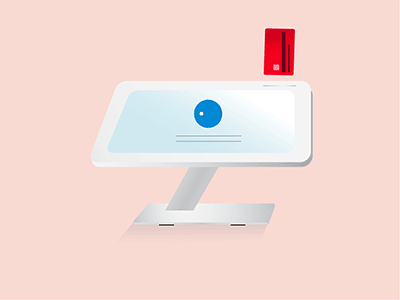
the process…
We deliver complete web POS software with bar code generation and bar code integration by which you can manage multiple shop from a single point through internet. We have a good number of Client in Mombasa and whole over the Kenya who are Successfully operate their Shop, Chain Shop through online or offline
Helping SME/MSME Grow
Ease to use interface, highly secured with authentication user hierarchy and instant access of customer information.
Multiple shop and shift creation option.
Item creation and barcode generation.
Sales entry by barcode scanner.
Sales report of a particular day, item, shop and shift.
Instant access of product information.
Fully integrated with inventory.
Stock in, stock out, stock balance and stock valuation.
Extensive search facilities and reporting format can be converted to PDF report can be generated based on daily, weekly, monthly, yearly, product share, by company, area, by value share and by each or all combination. Report previewing facility is based on user scope of work and privilege.

Testimonials
Acquiring the QUICKSELL POS System was a good decision in 2012. We believe it’s an even better decision today.
MOHAMED BUKU
QuickSell enables us to access the information on a daily basis that is required for our team to make changes to match the fast-paced consumer electronics industry. I do not know how a retail chain could be run without having this information at its fingertips.
SHANTELE NJERI
“From the moment I create a purchase order to the final delivery to my customer, I know where my most important assets are. On top of that, I get the information I need to make wise buying decisions.”
Kason Espinosa
DIRECTOR DOLPHIN VIP LOUNGE MOMBASA

